How Many Words Per Minute Can I Type?
What is the average typing speed?
For people who are just starting to type, they are often interested in the answer to the question, “What is the average typing speed? The average typing speed is 36 words per minute. Typing speed is usually measured in words per minute, but as most people have noticed, words come in different lengths. Depending on your profession, you may need to type longer words than in other professions. For example, if you are a legal typist, you may be able to type longer words than most people. For this reason, the best way to measure typing speed is on a character-per-minute basis. In this case, the average typing speed is about 187 characters per minute.
What is a good typing speed?
For most people, a good typing speed is 40 characters per minute or more. If you can maintain this speed for sixty minutes, then you will have a word count of 2,400 words per hour. Some people can type much faster than 40 words per minute. If you are a professional typist, you may be able to type 75 words per minute, or maybe even more. What is the world record? Believe it or not, it’s 150 words per minute, and that’s measured over a sustained period of time. Given a shorter period of time, our world record typist could achieve a speed of 212 words per minute. In other words, she can type much faster than most people can speak.
How can I improve my typing speed?
Have a good keyboard. Improving your typing speed takes practice and good equipment. If you have to hit certain keys a few times before they register, it will obviously take you longer to type than if you had good performing equipment. If you spend a large part of your day on the computer, it’s worth investing in a good keyboard.
Learn how to touch type. Touch typing means that you don’t have to look at the keyboard when you type. You only have to monitor the screen as you type. Touch typing also means using both hands and all your fingers. If you’re a one- or two-finger typist, you’ll never be in a position to type fast. Fortunately, you don’t have to sign up for an expensive course: there are plenty of free touch typing games and apps available. Just search for “free online touch typing” and you should have plenty of resources to choose from.
Posture is important: You may find that you need to change the height of your chair to get into the correct typing position. Experts say you should be able to sit up straight and your elbows should be bent at a 90-degree angle. Your wrists can rest lightly on the table, but don’t put weight on them. When your fingers hover over the “home row”-the middle row of letters-they should be slightly bent.
Use your keyboard shortcuts. Copying, pasting, undoing, or finding words in text can be done easily with a few simple keyboard shortcuts. There is no need to use the mouse. Since your fingers are already busy on the keyboard, learning shortcuts will help save you time.
Practice, practice, practice. As the saying goes, practice makes perfect. So the more you practice your touch typing, the faster you’ll get. Spend half an hour to an hour a day practicing and you’ll be amazed at how fast your typing speed can improve!
Take your time. It’s worth taking the time to learn accuracy, rather than rushing through as many words per minute as possible and then returning to correct them. Corrections take up time, so getting things right the first time will help you improve your overall speed. You still have to check your work, but if you follow the rules of touch typing and keep your eyes on the screen, there shouldn’t be much to correct.
Increasing your typing speed will make you more productive and will help you catch your ideas before they fade away.
Why is typing speed important?
It’s 9:00 p.m. and you have a 1500 word paper to write. It’s due first thing in the morning.
If you type at a speed of 50 words per minute (WPM), you can do it in just half an hour.
That’s not too bad. You still have time to get a good night’s sleep.
Conversely, what if you only use your two index fingers to type at 10 words per minute?
The same report would take you two and a half hours to complete.
That’s an extra two hours of your life that you just lost!
Learning to type faster makes you more productive and helps save valuable time in your life.
For students, this can mean spending less time on homework and better scores on timed tests.
For employees, it can allow you to be faster and more productive at work than your co-workers.
What is a good typing speed?
The average typing speed is about 40 WPM, although this can change a lot depending on how you type.
For those of you who type with only two fingers, the “hunt and peck” method, you must look for each key as you type. Unfortunately, no matter how fast you move, there is a limit to how fast you can type.
People who use this method have an average speed of only 27 WPM.
Instead, by typing with 10 fingers, you can train your fingers to hit the right keys without having to look down. In addition, by moving shorter distances across the keyboard, you can type faster.
Click here to start learning how to type without looking.
And it shows. The average touch typist using all 10 fingers types at over 50 WPM, about twice as fast as typing with just two fingers.
Keep in mind that this is only the average. Most people can type much faster using this technology.
Sean Wrona, one of the fastest typists today, can type at speeds up to 256 WPM. he can even maintain a speed of 174 words per minute for over 50 minutes.
Watch him dominate a race on our website NitroType.com with an average speed of 199 WPM.
How fast do I have to type to get a job?
Most jobs don’t explicitly require a certain typing speed, but that’s because basic typing skills are considered a given.
Therefore, you should aim for a typing speed of at least 40 WPM to maintain a standard level of productivity.
For some careers, the standard is even higher.
To get a job as a personal assistant, you may be required to type at least 60 words per minute. Word processors generally must be able to type 55 to 90 words per minute.
For other jobs that deal more with computers, from programmers to journalists, there is usually no specified typing speed requirement. However, you can bet that if you take too long to type, you’ll be swept off your feet by your competitors.
Find out how good your typing skills are by taking our typing speed test. Whenever you complete a test, you get access to a professional certificate that can be shown to teachers or potential employers.
Make sure to log in before you take the test so you can track your progress!
This will not only track your speed, it will also note the keys you tend to miss. You can take customized lessons based on your question key from the Typing Lessons page.
How can I type faster?
Like most skills, it all comes down to practice.
Each time you complete a lesson, you build muscle memory on all your fingers. Practice using all 10 fingers to hit the keys in the correct position and you can train your fingers to remember it on their own.
With only 15 minutes of effort per day, after the first few weeks you will know the exact position of each key without even looking down at the keyboard.
But remember, the key is to learn the correct way. If you don’t learn the correct positions, you’ll just waste your time. In the long run, you may even slow yourself down.
Or, if you’re ready to stop talking and start doing it, you can jump into our typing course and we’ll walk you through the whole process.
Whether you’re learning touch typing for the first time or retraining yourself after years of two-finger typing, our completely free typing courses will help you get on track.










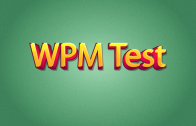


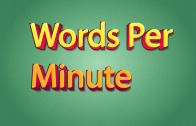
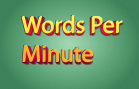


Lindokuhle Thembani is a young professional filmmaker from grabouw. Who has the will to achieve a lot of things in life and knee to learn new things every day.
Hi, Lindokuhle
Welcome to our website to practice typing.