WPM Calculator
WPM Calculator
There are some formulas and typing equations used to calculate your typing statistics during the free typing test. Let’s check the following formulas and typing equations:
Gross WPM
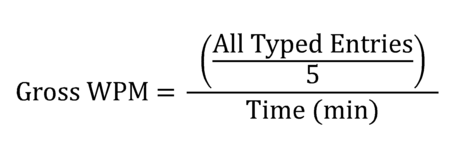
Gross is also called Raw WPM, which calculates how fast you can type without penalty for mistakes. In the Gross Typing Speed formula, your total typed words are divided by total time (one minute), and the final result is your WPM.
When typing speed is calculating, a word that contains five characters, such as “I love my computer, don’t you?” would be counted as 6 words, not just 5, for example, (30 characters / 5). In this example, except keys such as backspace or shift to work, all other characters are counted, including spaces, letters, numbers, and punctuation.
This way, it is easier to calculate all the numbers in the word. To get the number of words you type, simply count all the typed entries and divide them into 5. For example, in 1 minute, you typed 200 characters, then your typing speed would be 40 WPM according to this formula: (200 characters / 5) / 1 min = 40 WPM. However, if you typed 200 characters in 30 seconds, your net speed would be 80 WPM. Would you really like to test by applying this formula?
Furthermore, a Net WPM calculation formula for measuring typing speed is considered more accurate. In the Gross formula, all your typing mistakes included will give you a complete picture of your true typing abilities. But in Net WPM calculation, Gross WPM is used to provide more accurate results.
Net WPM
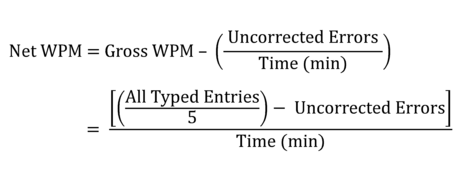
Net WPM is a more accurate and useful tool in gauging typing abilities. Typing mistakes play a part in its calculation, so it also measures your typing productivity instead of count only typing speed. In other words, if you are a fast typist but make a mistake, you will get a lower WPM score than a slower but more accurate typist.
This means that it takes up more time to correct errors and proof-reading than simply to type a passage correctly in the first place. However, fewer mistakes mean less chance of error during typing and proof-reading.
To calculate net WPM, you first need to calculate your Gross WPM and then subtract the total gross WPM results from the total amount of your error that you typed in the one-minute test (also known as error rate). If you don’t know how to calculate your error rates, simply divide the number of mistakes by the total typed characters. For example, in a 2-minute typing test with 80 WPM gross typing speed, you made 8 mistakes, then your error rate would be (8 errors / 2 mins) = 4 errors per minute. However, your net typing speed would be (80 – 4) = 76 WPM. One thing always remembers, your typing speed goes down by 1 WPM on every mistake you make per minute typing speed.
This is a simple equation that deciding which types of mistakes should be counted. However, there are two kinds of mistakes.
- 1. Mistakes that are made and corrected
- 2. Mistakes that are made and not corrected
The first requirement is to count all the mistakes, regardless of the reforms, and another argument is why only uncorrected mistakes should be counted.
1) The mistakes correction during the typing test not only messes up the typist’s concentration but also causes a brief pause. Besides, function keys such as shift and delete keys take time to press and don’t count as characters. This means that your mistake already counted before processing the error correction; even your timer penalty does not stop.
Furthermore, the time penalty also discourages the typist from mistakes correction in the first place. While typists should be encouraged at all costs to avoid mistakes. Errors left uncorrected are much more undesirable and devastating than immediately errors resolved while typing.
2) Now, we will look at a number of errors that were corrected later. For example, in a one-minute typing test with 20 WPM typing speed, you were made a total of 20 errors, but you immediately correct all of them. But we calculate 0 WPM as net speed after considering all errors and take the total number of typed characters and all are free of errors (20 * 5 – 20 = 80 characters to be exact), then the typing speed of 0 WPM indicates that no word was ever typed. If errors are left uncorrected, typically typing a word incorrectly and then waste time in correction would be a blunder, and 0 WPM would be acceptable, but the text resulting would be useless.
Still, typists encourage minimized mistakes because if they don’t waste their time on the correction of 20 errors, they can type much faster than 20 WPM.
These are the two main points that proved that the only errors left uncorrected should be penalized.
Accuracy
Typing accuracy is considered to be the percentage of correct entries out of the total entries typed. It’s easy to calculate; your total typed correct characters divided by the total numbers and then multiplied by 100% and get the accurate percentage. For example, if out of 100 characters, you type 90 characters correctly, which means you typed with 90% accuracy.
It is more interesting to note in this accuracy calculation that whether you correct your mistakes or not, all errors are counted, unlike the net WPM calculation. This is because, In the calculation of accuracy, you see your errors directly so that the next character is typed correctly regardless of whether it will be corrected or not.
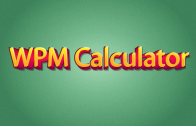
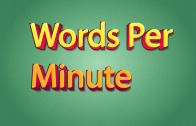


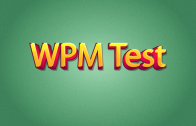



This test is tough because you have to spell it out exactly. It is not like other tests where you can get by solely on random words compiled together. For this one, it is more accurate because it resembles real life typing. 4/5 stars in my opinion
the test is not defficult but you must be accurate according to spelling
Oh wow. That text is so full of excrement it is not even funny. A greener ecosystem is achieved by a FUNCTIONAL ecosystem. A more diverse ecosystem does NOT result in a greener ecosystem, EVER. The premise of the test text is a literal LIE.
This is fantastic. Can you make one which does not require user to copy a sample, but only times the user based on their own freeform writing? I like to time how well I can type ideas off the top of my head.
Thank you for your suggestion. When I have some free time, I will try to develop it.
It is not difficult
Yes, haha